Latest Post
6/recent/ticker-posts
A Complete Procedure for DOP Agent working at Agent Portal (https://dopagent.indiapost.gov.in)
Admin
Wednesday, March 30, 2016
A Complete Process for DOP Agent working at Agent Portal (https://dopagent.indiapost.gov.in)
- Agent Portal can be accessed using the the website
- Every MPKBY/PRSS agents will get the usernames and passwords at the time of migration to Fiancle by the DOP IT Chennai.
- All the accounts linked to a particular agent will be displayed one the agent logons to web portal.
- Separate lists to be prepared for Cash/DOP Cheque(POSB Cheque) and NON DOP Cheque.
- The accounts opened before 15th should be paid on or before 15th and the accounts opened after 15th can be paid on or before last day of a month.
Procedure
- Open the URL for RD agent portal then the system will ask to enter the username and password enter both of them as shown
- Then click on login then the system will ask to change the password after the first login then change the password.
- Note that the system will give you chance to enter the password maximum of 10 times for unsuccessful attempts.
- After entering the username and password then the system will show the following screen
- Then click on Accounts tab as shown
- Then click on Agent inquire and update screen as shown
- Then the system will show the list of accounts attached to that agent as shown
- Then select the mode of payment i.e., select mode as cash/dop cheque or non dop cheque as shown
- Then in the next step select the list of account numbers you are trying to pay in the list for suppose if you are paying for 5 customers we have to select the 5 account numbers.
- Account numbers in the agent portal will be in ascending order so select them. For example if your 1st account number is in page1 select it and if next account number is page3 go to page3 and select the account number in this way select 5 account numbers in our example as shown and then click on save.
- Note that after selecting all the account numbers only click on save maximum of 50 account numbers can be selected for 1 list for maximum of 10000 for cash and no limit for cheque.
- Then in the next screen it will display the selected accounts as shown
FOR CASH MODE:-
- Select first account number enter the no of installments and then click on get rebate and default then system calculates the default and rebate automatically as shown and enter the ASLAAS number of the customer and then click on save
- FOR DOP/NON DOP Cheque:-
- Select the account number enter the no of installments,enter the cheque number,enter the account number for RD installment(Bank account number on the cheque) and ASLAAS number and then click on save.
- Then the system will show the message "installment saved successfully" as shown then the modified column for first record will change as "YES"
- Then select the second record enter the no of installments,ASLASS number and then click on save as shown repeat this step for all the records.
- After saving for all the records i.e., modified column will be "YES" for all the records then finally click on pay all modified installments as shown
- Then click on pay all modified installments then system will generate the reference number with "C" as shown for cash,DC for DOP cheque and NDC for non dop cheque.
- Then click on reports as shown
- Then enter the list reference number "________" and select status as "sucess" and then click on search then finally click on "OK" as shown
- Then after clicking a PDF file will be generated take 2 copies and submit in the counter as shown in the below figure.
- The detailed step by step procedure can be watched in the above video for preparation of RD bulk list for DOP Finacle.
You may like these posts
Search
Most Popular

Inventory Movement (HIMC) in DOP Finacle
Sunday, July 05, 2015

POSB Account Statement Print in Finacle
Monday, July 18, 2016

Inquire All Account attached to CIF in DOP Finacle
Friday, March 18, 2016
Tags
- Android App
- APY
- atal pension yojna
- ATM
- Auditor
- Bonus
- Branch Office
- CBS BCP
- CCS(CCA) Rules - 1965
- CCS(Conduct) Rule-1964
- Certificates
- Cheque Book
- CIF
- Claim Closure
- Clearing
- Constitution of India
- core system integrator
- CSI
- DA Order
- Demonetization
- DOP Agent
- DOP News
- DOP Order
- DOPT Order
- EOD
- Errors
- Extension/Renewal
- FinacleSetting
- Fmenu
- Govt Orders
- Gramin Dak Sevak
- Gratuity
- Group B
- IncomeTax
- India Post Payment Bank
- Indian Railways
- Internet Banking
- Inventory
- IPO Exam
- ippb
- KVS
- latest job
- Loan
- McCamish
- MENU
- MIS
- monthly income scheme
- nsckvp
- NSS
- Office Account
- Others
- Passbook Printer
- Pension
- PMJJBY
- pmjjby scheme
- PMSBY
- pmsby scheme
- Pofinacleguide
- PPF
- public provident fund
- RD
- Recruitment
- RICT
- RTI Act 2005
- Sandes App
- saving bank
- SB
- SB Order
- SCSS
- senior citizen saving scheme
- SGB
- Social Security Schemes
- SQL
- SSA
- SSC
- SystemAdmin
- TD
- term deposit
- Tricks & Tips
- Unverified Tran
- WOS Currency Note
Statics
Contact Form
Subscribe
Get All The Latest Updates Delivered Straight Into Your Inbox For Free!
Footer Menu Widget
Crafted with by TemplatesYard | Distributed By Gooyaabi Templates







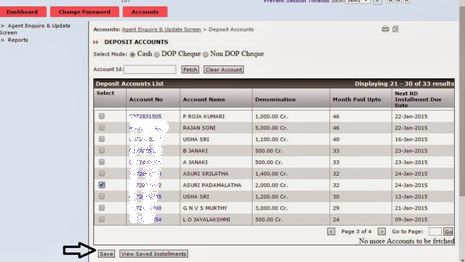








19 Comments
This comment has been removed by the author.
ReplyDeletewhat to do if i forgot my password.?
ReplyDeleteWhat did you do when you forgot your password ?
DeleteI changes password on 21 aug 2017 9 pm.. After that i want to login bit i cannt till now and now i made many unsuccessfull attempt fue to this issue. Please help me about this problem
DeleteWhy Indian Post is not providing online system to re-set the password of an Agent of Indian Post ? what is the procedure ?
DeleteEven i forgot my password. Did you get the way to reset?? Please help
Deletewithin how many days we need to chnage our account password?
ReplyDelete3 months ago i changed my password before complition of given time limit,my account were stoped working for 2-3 days..so give me information about when to change password?
ReplyDeletesir
ReplyDeletei forgot my password to login,i am a DOP agent. kindly arrange to provide password either on phone or email.
Agent name- Archna Sinha
Agent id- DOP.MI8113120100002
phone- 8002951055
Email-Subhashk927@gmail.com
thank u
Ramesh J. Patil 25 August 2018 at 08:58
ReplyDeletesir
i forgot my password to login,i am a DOP agent. kindly arrange to provide password either on phone or email.
Agent name- Ramesh J. Patil
Agent id- DOP.MI5900140100002
phone- 9972945019
Email-rameshpatil1966@gmail.com
thank u
RAMESH JI I THINK ARE U A MALE HOW TO POSSIBLE TO TAKE MPKBY AGENCY IN YOUR NAME.
Deletesir
ReplyDeletei forgot my password to login,i am a DOP agent. kindly arrange to provide password either on phone or email.
Agent name- Ramesh J. Patil
Agent id- DOP.MI4012020100006
phone- 9224130071
Email-engageoutdoor@gmail.com
thank u
I had forgot my passwrd nd made 5 unsuccessful attempts so what should i do now??
ReplyDeleteI had forgot my passwrd nd made 5 unsuccessful attempts so what should i do now??
ReplyDeleteI forgot my agent login password what can I do for non kindly tell me
ReplyDeleteSir
ReplyDeleteI forgot my password, please reset it
Agent name: Sunita r kharva
Agent ID: DOP.MI3900010100003
Email: 9016182707
DEAR SIR, SO MANY AGENTS ARE FACEING PROBLEM WHEN PASSWARD FORGOT ,SO I THINK FORGET PASSWARD OPTION IS GIVEN TO THE HOME PAGE TO CHANGE PASSWARD .
ReplyDeleteAMIT SAHU
SAS,
GOLAGHAT ,ASSAM
7002323324,
AMITSAHUIP@GMAIL.COM
Sir,
ReplyDeleteMy name is Sabita Sarkar and my DOP id is DOP.MI7001220100006, but some how it has been disabled on 24/09/2019 on 12.324am.
Kindly help me in enabling my id.
You can reach me through 8145606333
My name is Meena Basavraj Bardepur and my DOP id is DOP.MI4130050100001
ReplyDeleteI had reached maximum attempts so my kind request to you send the password same as previous.to this given email id bardepur.dinesh@gmail.com or number 9922020055