Latest Post
6/recent/ticker-posts
Modification of Agent Expiry date in DOP Finacle
Admin
Thursday, July 16, 2015
Modification of Agent Expiry date in DOP Finacle
In Previous Post you have read how to Add new DSA in DOP Finacle. If you miss this article please read this first
Now in today post we learn how to modify the expiry date of Agent in case of licence expiration. HDSAMM command is used for both add the new Agent or modification in existing Agent. The following process is taken for modification.
- Menu Shortcut - HDSAMM
- GO
- The following screen will be displayed
- Function - M-Modify
- DSA ID
- GO
- The following screen will be displayed
- License Expiry Date - Change required date
- Click on commission Parameter TAB
- As Like screen shoot.
- Login As supervisor
- Menu Shortcut - HDSAMM
- GO
- Function code - V-Verify
- DSA ID -
- The following screen shoot will be displayed.
You may like these posts
Search
Most Popular

POSB Account Statement Print in Finacle
Monday, July 18, 2016

Inventory Movement (HIMC) in DOP Finacle
Sunday, July 05, 2015

Account Freeze (HAFSM) in DOP Finacle
Saturday, October 10, 2015
Tags
- Android App
- APY
- atal pension yojna
- ATM
- Auditor
- Bonus
- Branch Office
- CBS BCP
- CCS(CCA) Rules - 1965
- CCS(Conduct) Rule-1964
- Certificates
- Cheque Book
- CIF
- Claim Closure
- Clearing
- Constitution of India
- core system integrator
- CSI
- DA Order
- Demonetization
- DOP Agent
- DOP News
- DOP Order
- DOPT Order
- EOD
- Errors
- Extension/Renewal
- FinacleSetting
- Fmenu
- Govt Orders
- Gramin Dak Sevak
- Gratuity
- Group B
- IncomeTax
- India Post Payment Bank
- Indian Railways
- Internet Banking
- Inventory
- IPO Exam
- ippb
- KVS
- latest job
- Loan
- McCamish
- MENU
- MIS
- monthly income scheme
- nsckvp
- NSS
- Office Account
- Others
- Passbook Printer
- Pension
- PMJJBY
- pmjjby scheme
- PMSBY
- pmsby scheme
- Pofinacleguide
- PPF
- public provident fund
- RD
- Recruitment
- RICT
- RTI Act 2005
- Sandes App
- saving bank
- SB
- SB Order
- SCSS
- senior citizen saving scheme
- SGB
- Social Security Schemes
- SQL
- SSA
- SSC
- SystemAdmin
- TD
- term deposit
- Tricks & Tips
- Unverified Tran
- WOS Currency Note
Statics
Contact Form
Subscribe
Get All The Latest Updates Delivered Straight Into Your Inbox For Free!
Footer Menu Widget
Crafted with by TemplatesYard | Distributed By Gooyaabi Templates







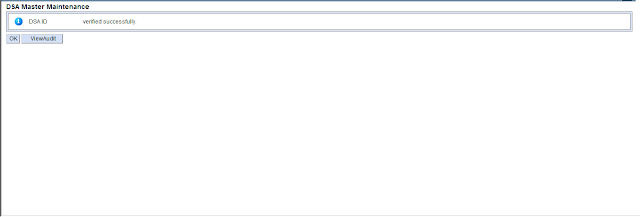
1 Comments
whenever go to HDSAMM for modification it appears that direct selling agent ID is invalid although the agent id is working upto 22-09-2016
ReplyDeletekindly arrange for suitable instruction