Latest Post
6/recent/ticker-posts
Optimization of Speed of Finacle & Java Setting
Admin
Saturday, January 03, 2015
Optimization of Speed of Finacle & Java Setting
The smootness running of Finacle is primary things for any CBS Office. So the optimization of speed of Finacle is necessary.The procedure is given below. Please follow the each step
- Click Browser Mode IE8
- Select Internet Explorer 8
- Go to Tools > Internet Option > Security > Trusted Site
- Click Custom Level
- The following Screen will be appeard
- Allow Programmatic Clipboard Access
- Open CMD
- Copy the Red marking Value netsh interface ipv4 show subinterfaces Click Here to Download File for Copy
- Right click the mouse and select Paste
- The below screen is as like CMD procedure.
- Copy the Red marking Value netsh interface ipv4 set subinterface "Local Area Connection" mtu=1428 store=persistent Click Here to Download File for Copy
- The following image will be appeared.
- Install the Java 7 update 17/ Java 7 update 21 only. You can see the version of Java. GO to control Panel, Click Java and select About. The following Screen will be appeared.

- Click the UPDATE TAB of JAVA and Un check the update box as given in image. Click on '' Do not Check'' button.

- Click on Security TAB. Select the medium security level.

You may like these posts
Search
Most Popular

POSB Account Statement Print in Finacle
Monday, July 18, 2016

Inventory Movement (HIMC) in DOP Finacle
Sunday, July 05, 2015

Inquire All Account attached to CIF in DOP Finacle
Friday, March 18, 2016
Tags
- Android App
- APY
- atal pension yojna
- ATM
- Auditor
- Bonus
- Branch Office
- CBS BCP
- CCS(CCA) Rules - 1965
- CCS(Conduct) Rule-1964
- Certificates
- Cheque Book
- CIF
- Claim Closure
- Clearing
- Constitution of India
- core system integrator
- CSI
- DA Order
- Demonetization
- DOP Agent
- DOP News
- DOP Order
- DOPT Order
- EOD
- Errors
- Extension/Renewal
- FinacleSetting
- Fmenu
- Govt Orders
- Gramin Dak Sevak
- Gratuity
- Group B
- IncomeTax
- India Post Payment Bank
- Indian Railways
- Internet Banking
- Inventory
- IPO Exam
- ippb
- KVS
- latest job
- Loan
- McCamish
- MENU
- MIS
- monthly income scheme
- nsckvp
- NSS
- Office Account
- Others
- Passbook Printer
- Pension
- PMJJBY
- pmjjby scheme
- PMSBY
- pmsby scheme
- Pofinacleguide
- PPF
- public provident fund
- RD
- Recruitment
- RICT
- RTI Act 2005
- Sandes App
- saving bank
- SB
- SB Order
- SCSS
- senior citizen saving scheme
- SGB
- Social Security Schemes
- SQL
- SSA
- SSC
- SystemAdmin
- TD
- term deposit
- Tricks & Tips
- Unverified Tran
- WOS Currency Note
Statics
Contact Form
Subscribe
Get All The Latest Updates Delivered Straight Into Your Inbox For Free!
Footer Menu Widget
Crafted with by TemplatesYard | Distributed By Gooyaabi Templates






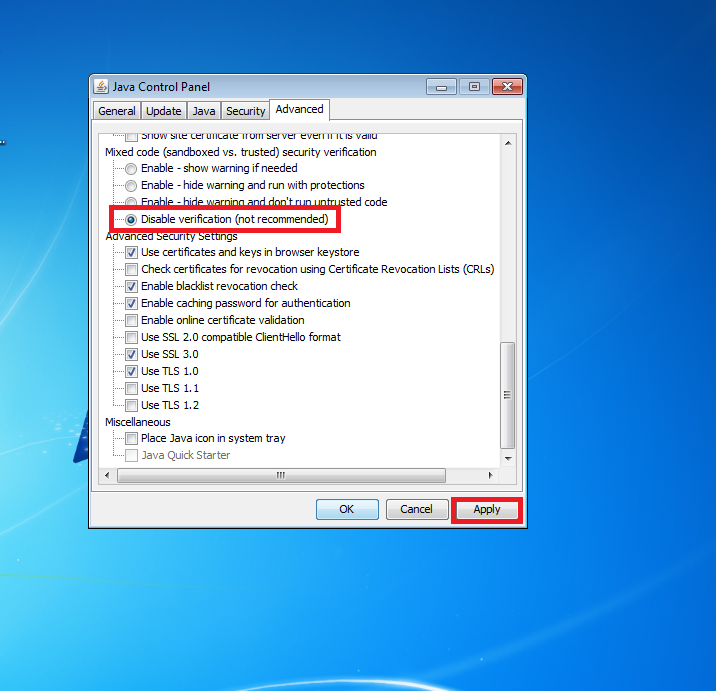
0 Comments